This foil bundle exclusive was created specifically for the Feeling Blue kit by PlannerPixieCo. Each overlay is meant for a specific box from the kit. Page 1 lines up perfectly with Page 1 of the weekly kit. For a description of the rest of the full box overlays and which full boxes they are supposed to match up with, see the new release video on YouTube.
Once you print these out, foil them in any colour you wish before you cut them. If you wish to purchase a physical version of this kit (available both unfoiled and foiled) click here.
This is a listing for digital sticker files. You will need a Silhouette or Cricut machine to cut them out properly, but you can also cut them by hand if you print them on sticker paper. This listing is for PNG files of the stickers, but also included are free Silhouette Studio files with the cut lines included. The PNG files can be used by Cricut users or those who cut by hand. Print them on an 8.5″ x 11″ sheet of sticker paper (for foiled stickers I prefer clear glossy paper). These stickers are made for planners with 1.5″ wide columns.
These stickers are for personal use only. Please do not share these files, resell them, or redistribute them in any way. You MAY make adjustments to the sizing and remove parts of these stickers you don’t want, and otherwise edit them to suit your planning style.
Included:
– 6 PNG images to print
-6 PNG blackout images to cut
FREE BONUS: 4 Silhouette Studio files with cut lines
In this foil bundle are full box confetti overlays, underlays, header overlays, 15mm bottom washi overlays, date dots, a weekend banner, dividers, tiny deco, themed deco, a couple quote boxes, a couple themed full box overlays, double box scene overlays, tall box overlays, and a big box overlay (size tall). No scripts or icons are included.
If you are using a Silhouette, the inner cut lines are red and the outer cut line (to cut out the entire sticker sheet) is blue. Choose the option to cut by line color instead of a simple cut. Make sure you have the inner cut line set to Sticker Paper and adjust the settings. Make sure the outer cut lines are set to Cardstock or something different and adjust the settings. The settings WILL differ depending on your blade and how new it is. I recommend testing out your cut settings before cutting these designs.
To foil these stickers, print them with a laser printer in black and white (foil only adheres to toner, not ink). Then use a Minc or laminator to adhere the foil to the sheets, following the instructions for your specific machine.
* This is a digital file; no physical product will be sent, no shipping costs will be added. Due to the digital nature of this product, I cannot offer refunds, returns, or exchanges.
* Products will be available for download immediately after purchase is made and payment is confirmed. You will always be able to access your files from your account page. There are unlimited downloads and they do not expire.
* This item is for PERSONAL USE ONLY. You may not share, redistribute, resell this item, or create output to sell. Producing physical products/output from my digital files, sharing, re-selling, distributing my digital files in any capacity is not allowed and strictly prohibited.


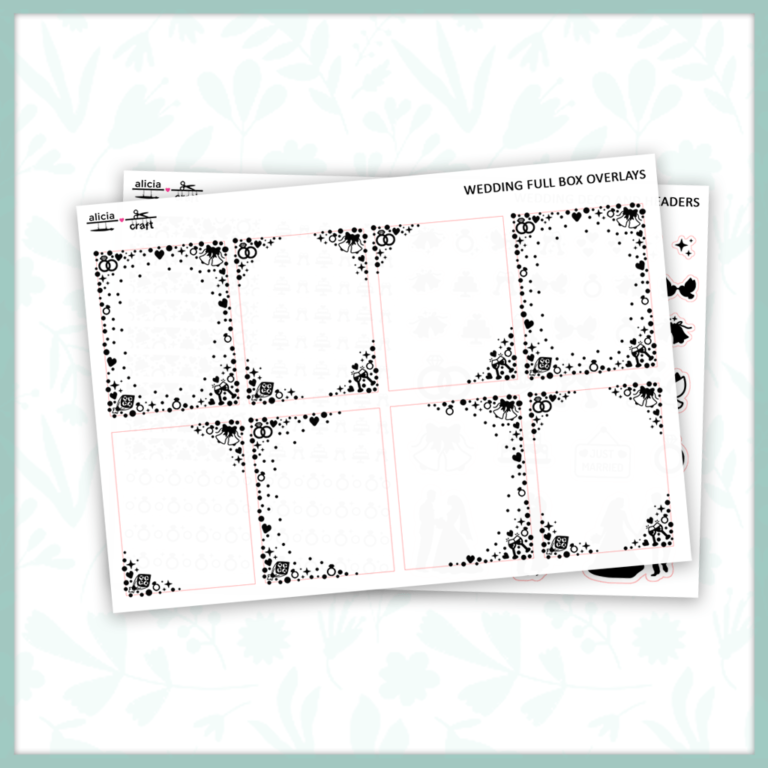
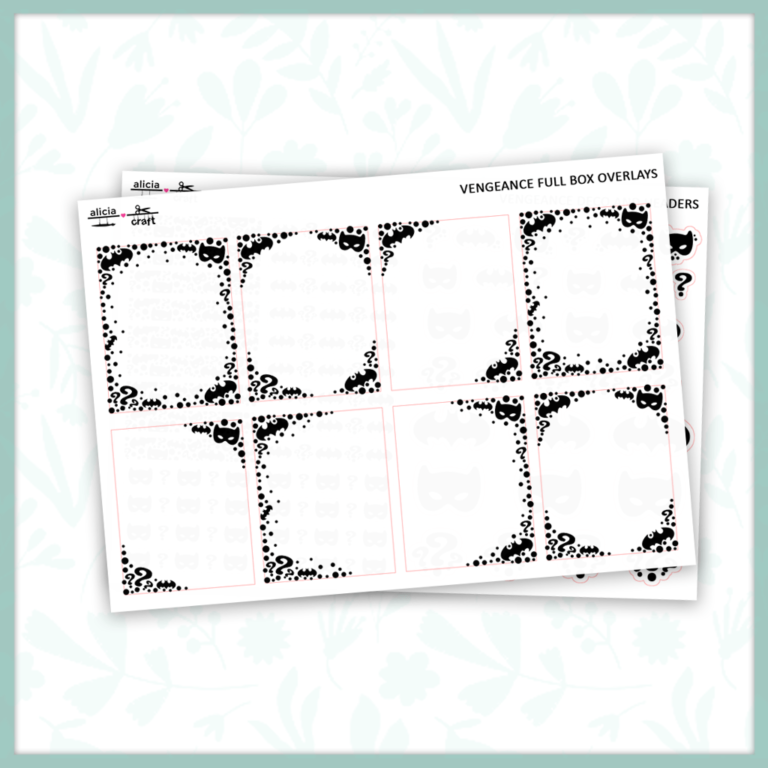
Only logged in customers who have purchased this product may leave a review.
PROCESSING TIME: 2-5 WEEKS
EU/UK CUSTOMERS: Please read the VAT policy before ordering!
Click here to read about shipping restrictions and delays.
US orders over $50 can split payments into four using Affirm!
US orders over $100 get free shipping!
Put the word OOPS in the notes section at checkout to receive free oops sheets!
Reviews
There are no reviews yet.